Moving to Australia is an exciting adventure, but like any big move, it comes with its challenges. Luckily, we live in an age where we have super useful technology to make your transition smoother.
When I moved to Australia in 2013, there was still limited information online and most of my research came from chat forums, as Facebook groups hadn’t really taken off yet and become the amazing source of info that it is now. There’s a Facebook group for pretty much any niche these days!
I had only just got my first iPhone (which I actually found the other day and marvelled at how tiny it was!), and apps were definitely NOT a major part of life as they are now.
So, to help you settle into your new life with ease, here’s my list of essential apps you need when you move to Australia.
All of these apps are completely free to use – some may offer paid plans as well – so they won’t cost you a cent to install or use.
16 Apps You Need When You Move To Australia
WhatsApp is a must-have for keeping in touch with family and friends back home. Chances are, you already have this app installed on your devices.
This globally popular messaging app allows you to send texts, make voice and video calls, and share photos and documents, all for free over Wi-Fi. It’s widely used in Australia for both personal and professional communication.
No more worrying about international call costs – just connect to Wi-Fi and you’re good to talk for hours!
Waze
Waze is a community-driven navigation app that provides real-time traffic updates and alerts about road conditions, accidents, and police activity. It even warns you when police have been reported coming up on your route.
In Australia, where traffic can vary greatly from city to city and suburb to suburb, Waze helps you find the fastest routes and avoid delays.
I love all the cute settings where you can choose what your vehicle looks like on the map and the funny voices you can set for navigational instructions. At the moment I’m the Gru-mobile for my car icon and I’m loving the Minions voice setting. I put directions on just so I can hear them, even when I clearly know where I am going!
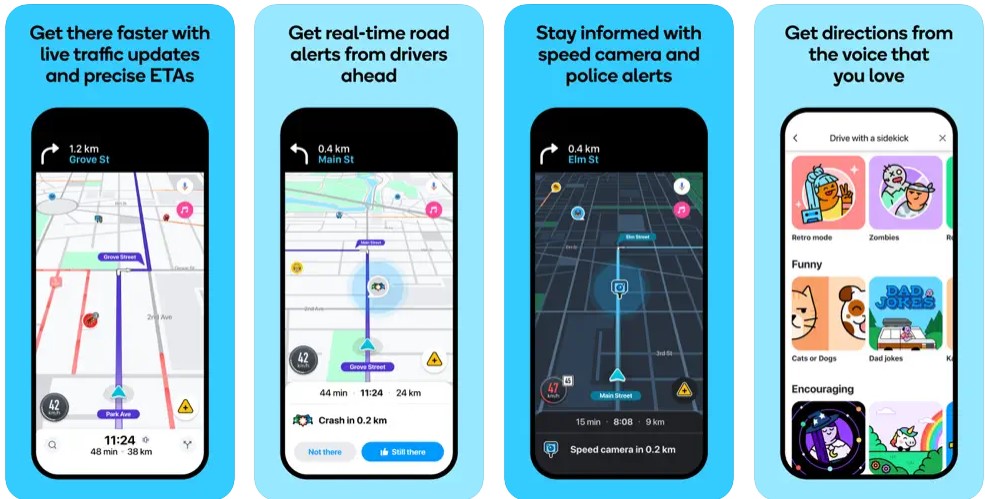
Google Maps
Waze is great, but another handy map app is Google Maps.
Google Maps is essential for finding your way around Australia, whether you’re driving, walking, or using public transport. It provides detailed directions, real-time traffic updates, and information about local businesses.
It’s also invaluable for discovering new places to visit in your new city or town, and making sure you find the best commuting route for your new job. I love the option of putting in date and time you need to arrive by and it gives you the best routes and time to leave.
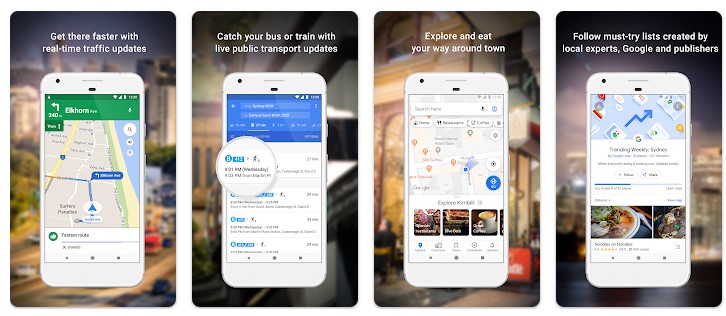
Real Estate & Domain
Finding a place to live is a top priority when moving to Australia, even more so in the midst of the current housing shortage that most of the country is experiencing.
Real Estate apps like Domain and realestate.com.au offer extensive listings of rental properties and homes for sale. These apps provide photos, prices, and detailed descriptions, helping you find the perfect place to settle down.
Keep an eye out for inspections so you don’t miss the chance to view and apply for properties before they’re gone. It can be worth getting in touch with agents to get on their mailing lists too, as things can move so quickly, they don’t even have time to add listings or inspection times to these platforms.
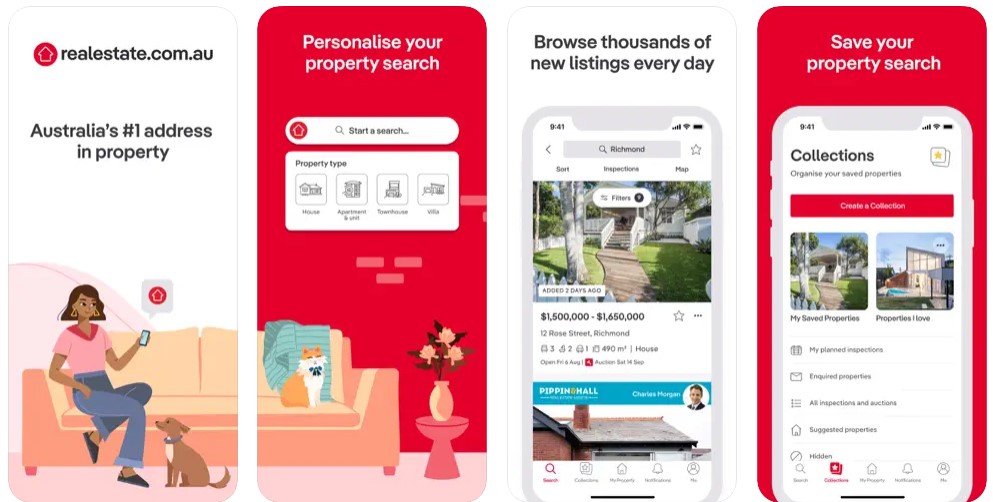
Seek
Seek is Australia’s leading job search platform and they have a super simple to use app as well.
This app allows you to browse thousands of job listings, set up job alerts, and apply for positions directly from your phone. It keeps a record of your applications under ‘My Activity’ and you can save your searches so you can easily look for the same kind of role again.
It’s an essential app for expats looking to start their career in Australia.
Other job seeking apps include Indeed Job Search, Workforce Australia, and Jora Jobs
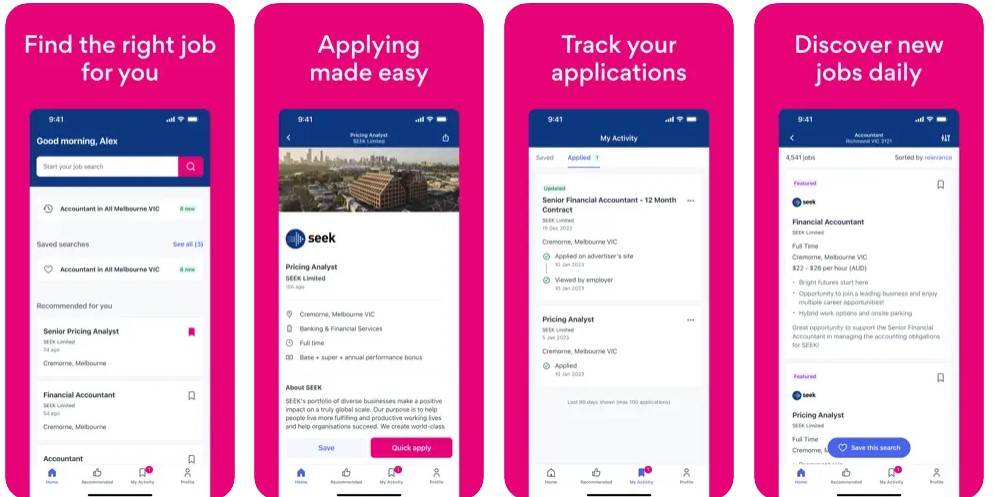
BOM Weather
The Bureau of Meteorology (BOM) Weather app is my go-to for accurate and up-to-date weather information in Australia. With its detailed forecasts, weather warnings, and radar maps, you can plan your day and stay safe in Australia’s sometimes unpredictable climate.
Being a horse person, I have 4 weather apps and check all of them before deciding what rugs my horses might need each morning and evening. My favourite of them all is the BOM Weather app, as it tells you not only what the predicted temperature will be, but it gives you a ‘feels like’ temperature as well taking into account various factors like wind chill.
Other weather apps I use regularly are WillyWeather (for rain and wind forecasts) and Windy.app which I mainly use when we’re planning a beach or snorkelling trip and want to see if the conditions will be good.

Stocard
When you first get to Australia, if you want to save money and join some loyalty programs, you’ll soon start racking up a heap of store cards which will fill your wallet in about 5 seconds flat.
Enter the Stocard app. This was literally life changing for me!
Stocard helps you keep all your loyalty cards in one place. In Australia, many stores offer loyalty programs, and this app ensures you never miss out on points or discounts by storing digital versions of your cards on your phone.
Just scan the bar code or enter the card number manually and the card will be saved on your phone, ready to scan whenever you shop.
Most stores are in there already, so appear automatically when you scan the barcode, but you can manually add cards and name them as needed if they are not recognised in the app when you scan them.
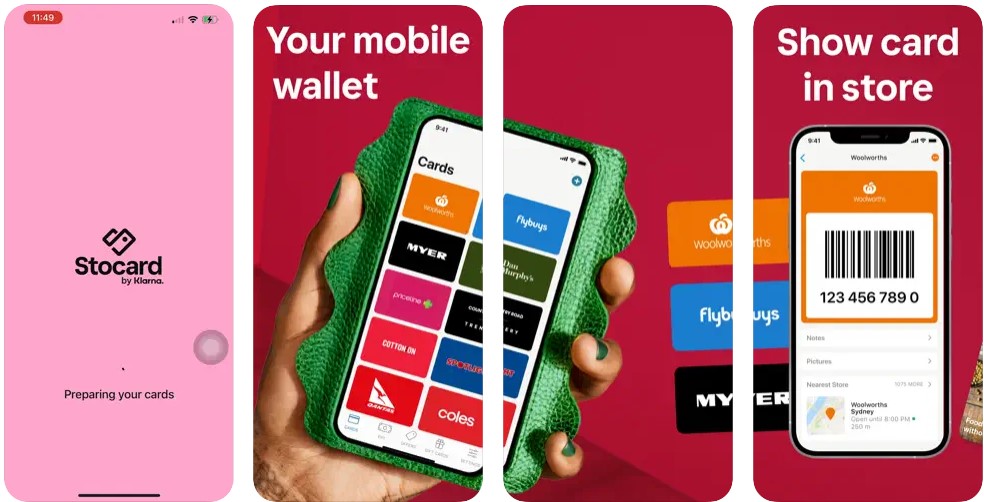
Bushfire IO
Bushfire IO provides real-time updates on bushfire activity across Australia.
This app is particularly important during the summer months when bushfires can be a significant threat. It offers information on fire locations, severity, and safety advice.
It also shows wind directions and predictions for several hours so you can see if the fire will be moving towards you or away from you.
After the Wanneroo fires of November 2023 which affected my horses (their agistment property was destroyed and we had to evacuate), this has become my go to app during bushfire season.
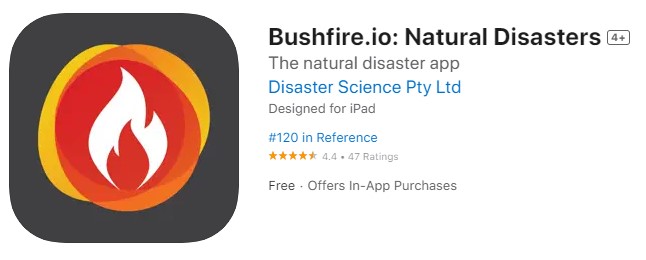
Beachsafe
Beachsafe is a vital app for enjoying Australia’s beautiful beaches safely. It provides information on surf conditions, beach safety, and lifeguard patrols. With this app, you can find the safest beaches and know when it’s safe to swim.

Shark Smart WA
Shark Smart WA is designed to help you stay safe in the water by providing real-time updates on shark sightings and tagged shark movements in Western Australia. It’s an essential app for surfers, swimmers, and anyone enjoying the ocean.
There are other shark apps too – SharkSmart covers NSW, and Dorsal Shark Reports is Australia wide.
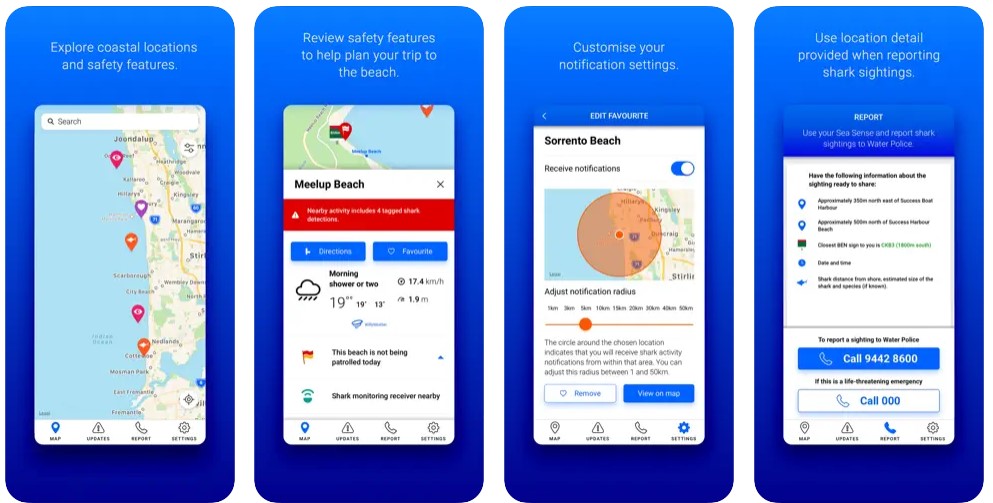
Finance Apps
Managing your finances is crucial when moving to a new country.
Banking apps from major Australian banks like Commonwealth Bank, ANZ, and Westpac offer easy access to your accounts and local services.
The XE app is great for currency conversion, helping you keep track of exchange rates.
Superannuation apps help you keep a close eye on and manage your retirement savings, which is an important aspect of financial planning in Australia. I use the Australian Super app which is simple and easy to check how my super is coming along – especially important seeing as I am self-employed.
Public Transport Apps
Each major city in Australia has its own public transport app, such as Transperth for Perth, Opal Travel for Sydney, Myki for Melbourne, and TransLink for Brisbane.
These apps provide timetables, route information, and ticketing options, making it easier to navigate your new city.
The Journey Planner in the Transperth app is really handy and I always use this when planning any bus or train journeys mostly to events in and around the city.
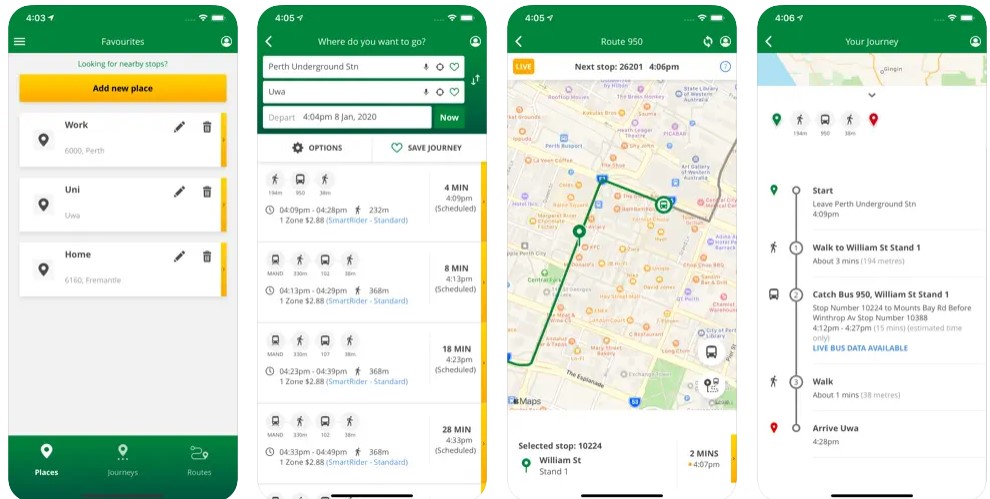
TV Apps
You can stay entertained with Australia’s popular TV network apps like 7plus, 9Now, 10 Play, SBS On Demand, and ABC iview.
These apps offer a wide range of shows, news, and movies, many of which are available for free, as Australia has no TV license – yep you read that right!
While that is one less thing to pay for, you will have to sit through countless (and quite cringey!) ads to watch pretty much anything on live TV or on demand on the apps.

Food Delivery Apps
Food delivery apps like Menu Log, DoorDash, and Uber Eats are perfect for those days when you don’t feel like cooking.
These apps connect you with a variety of local restaurants and allow you to order food straight to your door, making dining in Australia convenient and diverse.
Ride Share Apps
Uber, DiDi, and Lyft are the leading ride share apps in Australia.
They provide reliable and affordable transportation options, whether you’re commuting to work or exploring your new city.
These apps are especially useful in areas where public transport options might be limited.
And there’s my list of essential apps you need when you move to Australia.
By downloading these handy and free apps, you’ll be well-prepared to navigate your new life in Australia with ease. I haven’t included links here as they are easy to search for in your chose app store and the links can often be updated so they may change over time. Just head to the Apple App store, Google Play store, or wherever you get your apps from, and search for the ones you want to download,
Whether you’re finding a home, looking for a job, or just exploring your new surroundings, these apps will help you make the most of your new Australian adventure.
Need more help settling into life in Australia? Read my posts on how to make friends in Australia and how to deal with culture shock.






No Comments